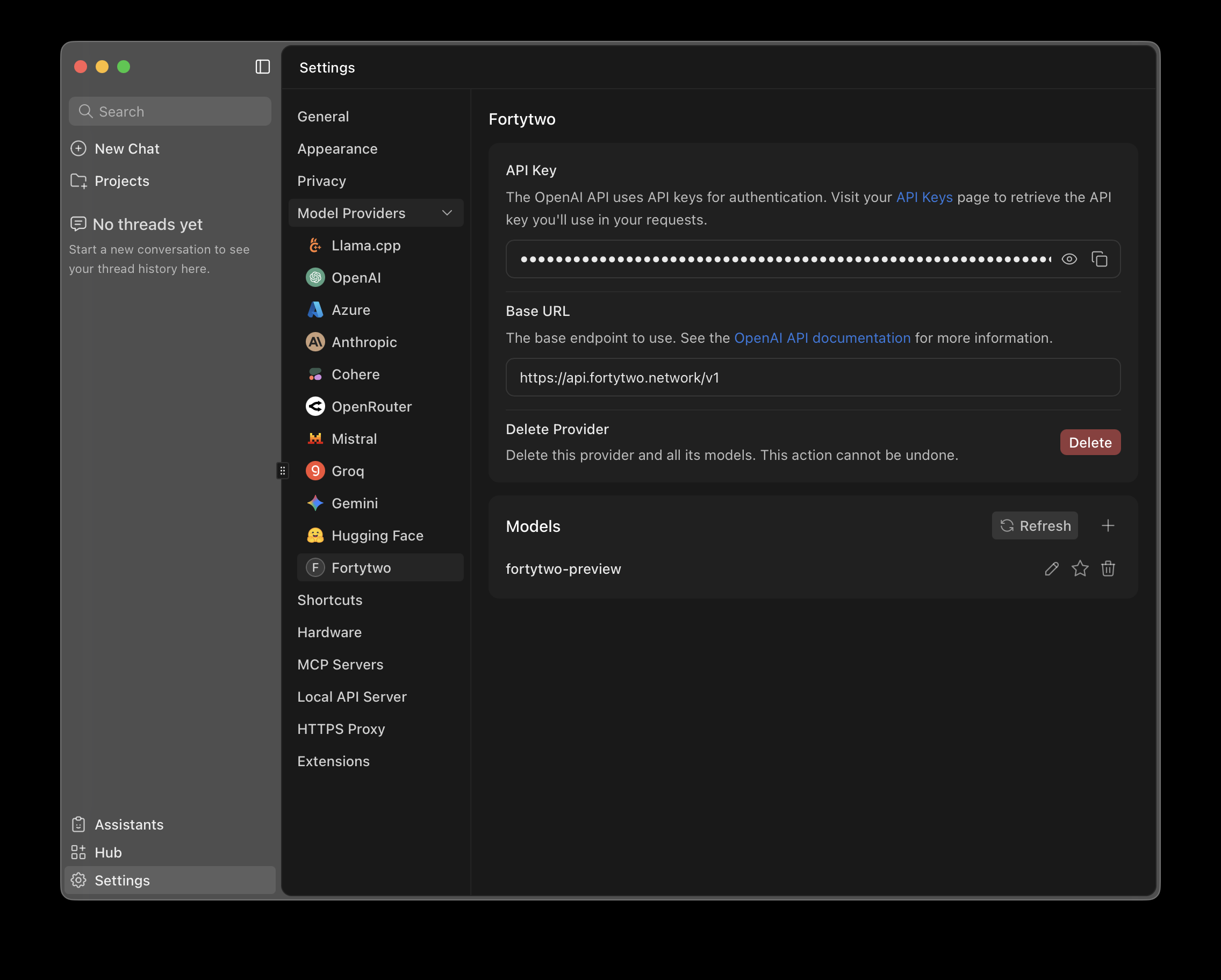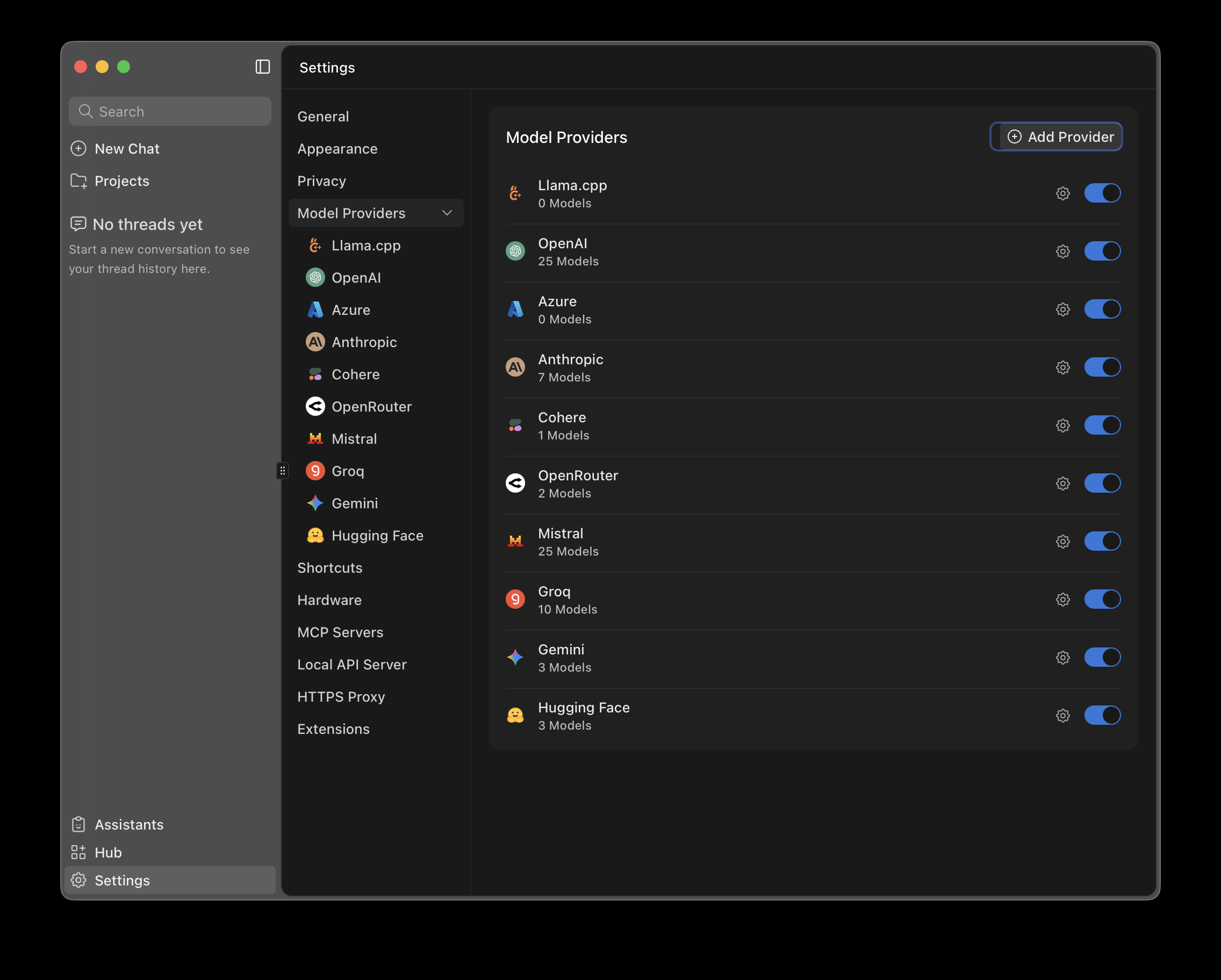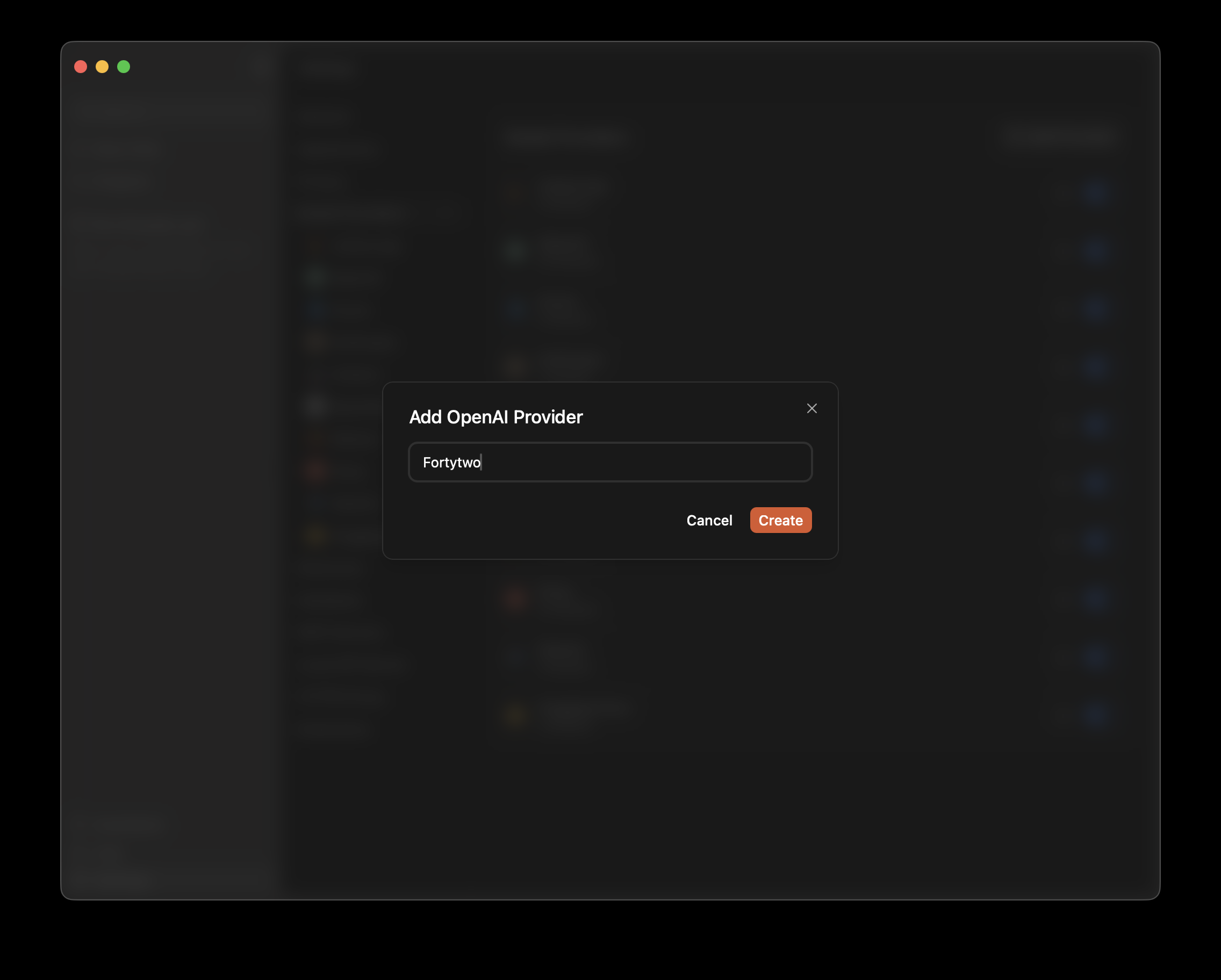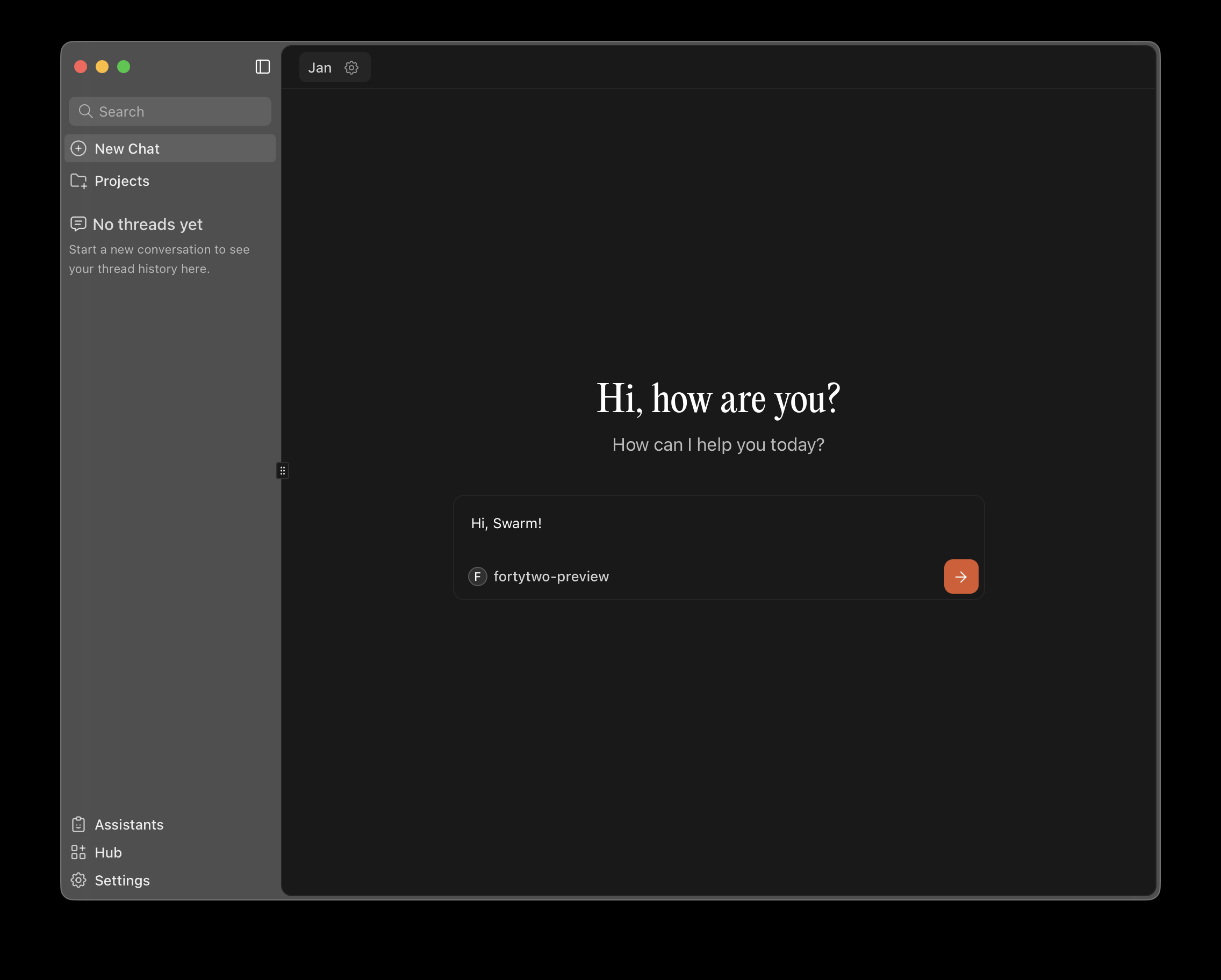This page currently covers Jan and will be expanded with other apps over time.
Prerequisites:
Base URL:
Network access to:
Authentication Token:
Base URL:
https://api.fortytwo.network/v1Network access to:
https://api.fortytwo.network/Authentication Token:
YOUR_FORTYTWO_API_KEYKeep your API key secure! Your API key should be treated like a password. Never share it publicly or commit it to version control systems.
Download and install Jan from the official website, jan.ai .
Configure the provider:
Please note that several Fortytwo model modes may be available at the same time, and their names may differ from those shown in the illustrations.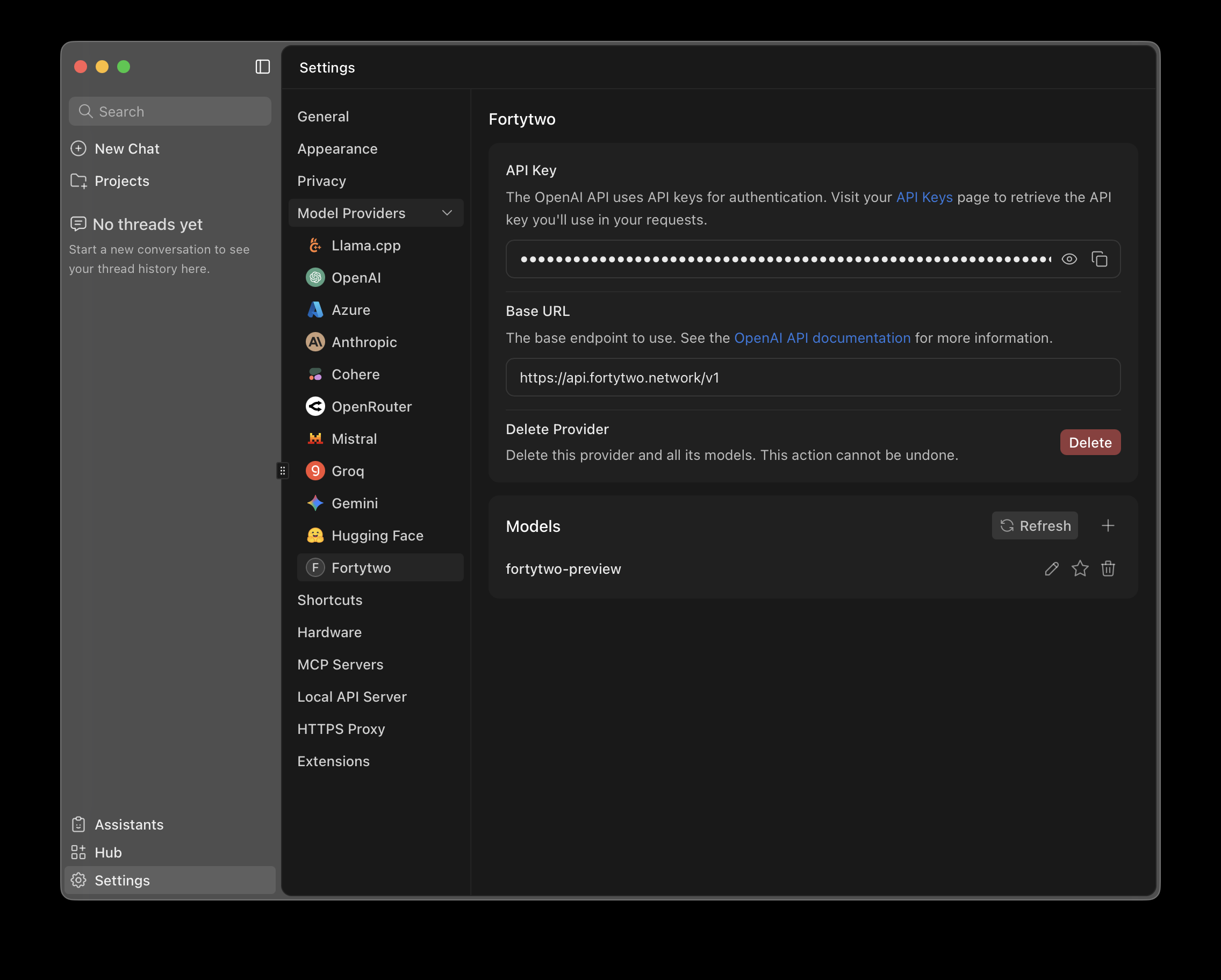
- API Key: Enter
YOUR_FORTYTWO_API_KEY - Base URL:
https://api.fortytwo.network/v1 - Click Refresh to load available models.
Please note that several Fortytwo model modes may be available at the same time, and their names may differ from those shown in the illustrations.
If no models appear after clicking Refresh, check that the Base URL and API key have been entered correctly.